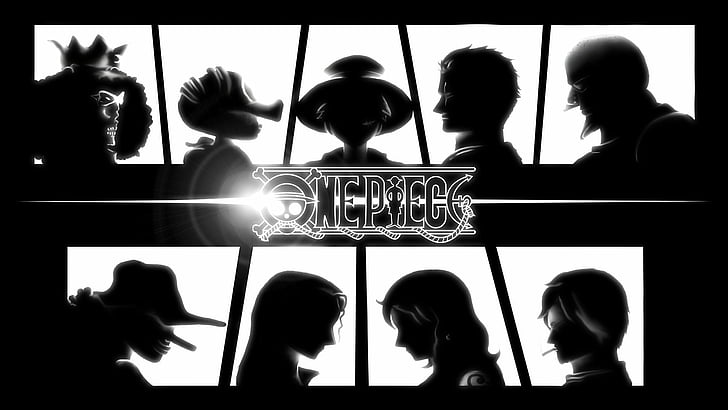iOS 16.5: The New Features
On May 18, Apple made iOS 16.5 available to the general public, approximately two months after the release of iOS 16.4. This latest update introduces crucial bug fixes and security patches, along with a handful of fresh features for Apple News and a collection of new wallpapers.
Nevertheless, there have been reports from some users indicating that the update has led to a faster depletion of their iPhone's battery. Apple has previously acknowledged that such occurrences are not uncommon following an iOS update, as it may take up to 48 hours for iPhones to adapt to the new features introduced. Therefore, if your battery experiences rapid drainage after installing this update, rest assured that it should normalize in the near future.
To obtain the most recent iPhone update, navigate to Settings > General > Software Update, and proceed by following the prompts displayed on the screen.
Apple News receives enhancements in the sports department
In 2015, Apple introduced the Apple News app, and with the release of iOS 16.5, it introduces a Sports tab for the first time. Upon opening the app, you can find this tab in the toolbar located at the bottom of the screen. Previously, the toolbar consisted of tabs for Today, News Plus, Audio, Following, and Search. The latest update replaces the Search tab with the Sports tab to accommodate the new addition.
In addition, iOS 16.5 brings improvements to the My Sports scores and schedule cards within Apple News. Now, when you tap the three dots (...) in the bottom right corner of any of these cards, you will see an option labeled "Go to Game." By selecting this option, you will be able to access further details about the particular game you're interested in.
Pride wallpapers
Apple has included two fresh Pride Celebration wallpapers in a dedicated section called "Pride" that showcases wallpapers reflecting the colors of the Pride flag. This addition aims to commemorate the LGBTQ+ community. To access this new section, simply tap on Settings > Wallpaper > +Add New Wallpaper.

release notes for iOS 16.5:
- The Sports tab in Apple News provides convenient access to stories, scores, standings, and other related information for the teams and leagues you follow.
- With My Sports score and schedule cards in Apple News, you can now directly access game pages that offer comprehensive details about specific games. This feature allows you to delve deeper into the information associated with each game.
- Introducing a brand-new Pride Celebration wallpaper for the Lock Screen, designed to honor and celebrate the LGBTQ+ community and its vibrant culture.
- This update addresses a problem where Screen Time settings could reset or fail to synchronize across multiple devices.